Write 2 The Top |
| Home |
Contact |
About |
Resume |
Editing |
Setting up an office
My husband Ken worked in Silicon Valley in the 80s setting up labs for startups. Since then he transferred his experience to offices. He made these notes for you. Use as many of these as you want.
Lighting your work area
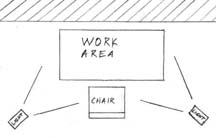 |
Don't rely on room lighting. Light from above creates glare. Light should come in from both sides. You want controlled lighting, the ability to go from a lot to a little. |
 |
Track lighting with spotlights is the best way to go. It's worth the money. |
Indirect pole lights work when installing a track is impractical. Put
one on either side, and you're ready to go. Use 3-way bulbs or fixtures
that control the number of bulbs lit.
Sometimes you need dim lighting. Make sure you can block off most of the light from the window.
Computers
What office doesn't have a computer these days? You don't need to go broke for the latest and greatest thing on the market. In inexpensive computer is adequate for most offices. A computer should do everything you need, and last you at least 5 years before becoming obsolete.
Art and technology
A cheap computer won't do for art. This calls for a big high-resolution monitor, lots of memory, and a big, fast hard drive. Invest in these and don't waste money on a fast CPU because the computer will spend so much time waiting for the disk.
The computer will spend most of its time moving big images onto and off of the hard disk, so you need a fast hard disk with a fast interface. More memory replaces slow disk transfers with fast memory transfers. Don't skimp on the size of the hard drive and monitor.
Back your data up
All hard drives fail. So data that wasn't backed up isn't saved. And data that isn't on a second off-site backup isn't really backed up.
Keep your data backed up. Always. USB hard drives are good for this.
Maintain a second backup in a different building. It will protect your data from fire, flood, and earthquake. If you ignore this and don't backup your data you'll be crying later when your computer decides to kick the bucket. An Internet service or a USB hard drive can store data offsite.
Your computer is off limits
Your office computer is your work tool. Not a plaything for the kids or spouse. Do not let the kids use your computer to play online games or visit websites. If your computer is not off limits, the kids may use it to play Internet games. They have to turn off all security to play the good games. And this is why half the free games on the Internet have malware of one kind or another. Also, it's a good idea not to network the kids' computer with yours. Keep the malware contained.
Please consider this tidbit of advice. I know many a parent wailing about the huge loss of data, time and money because a nasty virus attacked their computer that came from an online game.
Powered USB hubs are your friend
Only plug powered USB hubs into your computer. Plug all devices into the powered hubs.
There are two reasons why you do this. One is that drawing too much current from a USB port can burn it out. Better to burn out a port on a cheap hub than an expensive computer. The other reason is that USB connecters are cheap pieces of bent sheet metal that wear out. Do all the plugging and unplugging on your hub.
UPS: your hidden guardian
Plug all your expensive electronics into a UPS (Uninterruptible Power Supply). It will protect you from electrical problems. A surge protector is better than nothing, but not much better. If you can afford the computer or big-screen TV, you can afford an inexpensive UPS to protect it.
Don't get a high-wattage UPS; you only need a few minutes to save your data when the power fails.
Until the technology improves, a UPS will only last a few years. You can get more time by turning it off when not in use.
Plug power strips into the UPS, those two protected sockets are never enough.
Prevention is the best medicine
Don't skimp on storage space, shelves, and cabinets. Cluttered floors and desks are bad for the morale and hard to work around.
Use mouse-mitts to protect your wrists from tendonitis
Use twist-ties to bundle and tame the cables.
Send us an email if you want to talk to Ken
